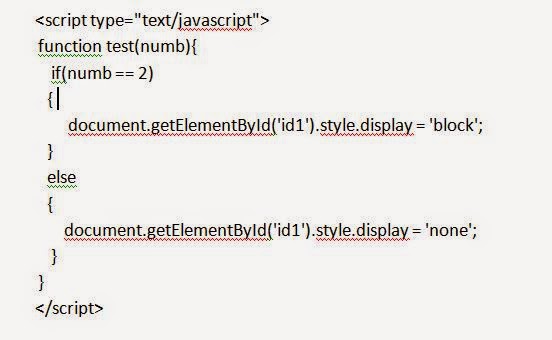Steps for Adding footer or header in dashboard page are as below:
1: Go to Dashboard page in which user wants to see footer( or header).
2: Edit dashboard and Click on print options.
3: Select footer or header and click on edit, after supplying footer text check click on Display in browser when applicable option and click on ok.
4. Save, run and see the result.
Thanks!!